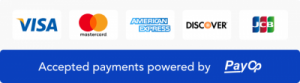You need your Steam Trade Offer Url for a lot of websites that do Gambling, Item Selling & Buying or simple you want to send trade offers to your friends and via verse. If you need to find your normal steam profile URL check our other guide too.
To Enable your Steam Trade Url and find it you have to go to Settings and enable public privacy settings for inventory.
Click on Your Steam Profile, you will see the edit Profile click on it.
Then click on My Privacy Settings you will see Inventory options and click public and save changes.
The change above means anyone can see your items and send you trade offers.
But where do I find my Steam trade link?
Click on Steam Inventory.
Then click trade offers and you will see who can send me trade offers click on that too.
There you can see your Url for Trading in Steam and you can generate a new one if you need it.
You can share this unique URL with other Steam users to allow them to send you a trade offer even if they aren't on your friend's list. You can share this URL anywhere, including on third-party trading sites and Steam Community groups.
Our Guide Above how to find and share your s trade URL was done in the app you can do it in the browser too, the steps are the same.
Buy Any Dota 2 Account from us.
Sometimes you cant send or receive trade offers if you have changed your password, changed your pc or steamguard, you need to wait 7 days before you can trade again.