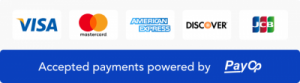Steam backup codes are used to log in to your account if all the other options just aren’t available to you at the moment. One example is if you’ve lost your phone and cant access the Steam Application to get fresh ones.If you buy a boosting or other services on our website we ask sometimes for backup codes to make the login more easier. When you generate a list of backup codes, you will get 30 of them. Keep in mind that they are one-time use only and keep the list safe. Do not share it with anyone.
If you need help setting up your Steam Guard, check out our guide.
How do I generate backup codes?
It’s quite easy, follow these steps and get it done.
1. Log in to the Steam store
2. Go to the account drop-down at the top right of the page and select Account Details
3. Click on Manage Steam Guard, located under the status.
4. Select the option to Get Backup Steam Guard Codes.
5. Enter one of your current authenticator codes (or a backup code that you got earlier).
6. You'll see a page with a number of codes that you can use instead of the one generated by your phone. Steam will also send email to your account every time new codes are generated, and every time one of these codes is used.
As you can see, it is very easy to generate Steam Backup Codes. The codes on the list in the picture are blacked out for security reasons obviously.
If you need any help with your cs go rank try our service.