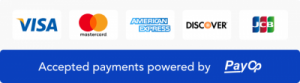With the last big update called Reborn Dota 2 introduced Seasons and each season your MMR for Solo and Party will be reset.
To see check your MMR rating in Dota 2 there are few ways to do it.
- Click on your Dota 2 Profile then navigate to the tab called stats and there you can see your rating.
- Show MMR
- The second option is once you're on your profile you can click the 2 big boxes to always display your MMR or how many games you won played etc.
- The last way to check is go to play dota and select ranked match, you don't have to start the game but you should see your Dota 2 MMR.
If you need any help with your rating in dota try our MMR Boosting